
You've uploaded amazing audio and video samples, your photos are professional, your profile looks great! So why haven't you been contacted for a casting? Here are 5 Tips to make sure your profile shows up in casting searches!
You might be perfect for a voice project, but if your profile doesn't show up in producer and voice director casting search results, chances are slim you'll be contacted to audition
To fully appreciate the 5 Tips we are going to share, you need to think like a producer and ask yourself the following questions:
- What voice characteristics will be searched every time?
- What actor characteristics will they search for every time?
- What casting themes are trending?
- Are my availabilities updated?
- Have I updated my profile to reflect my experience
Producers and voice directors are busy. Often, they don't have a lot of time to spend on voice casting, one of the most important elements of a project's success. This is why so many of them use Voxing Pro, to find great voice talents quickly!
 Our voice meta search engine allows them to rapidly filter talent profiles by:
Our voice meta search engine allows them to rapidly filter talent profiles by:
- References of films, original actors, characters, brands...
- General talent characteristics: gender, languages, accents...
- Specific talent voice characteristics: type of voice, voice age brackets...
- Audio sample and video categories: broadcast, demo, mock-up, emotion, role, interpretation...
- If your samples haven't been categorised, they won't show up in search results.
Our 5 Top Tips for optimising your Voxing Pro profile to increase profile views and get your voice hear in casting searches:
1. Correctly categorise your audio samples
It is critical to correctly categorise every single audio sample you showcase on your profile.
Remember the screens that popped up when you started categorising your samples? We weren't just being curious :) When you categorised the samples, this information was integrated into the casting tools used by casters. Take your time to accurately categorise your samples, otherwise they won't show up in searches.
Many actors quickly tag samples with 3 or 4 categories in order to submit their profiles for validation as quickly as possible. Unfortunately, they often neglect to optimise the categorisation after they've been validated and published on the platform.
Name your files wisely and remember to include brand names, movie names, video game names, audio book names, etc., these tags help in searches too!
2. Categorise your video samples
Video samples can be just as powerful as audio samples in helping you get an audition. Videos present you "in action", and often serve as a "tipping point" when a producer is hesitating between talents.
Are your videos meticulously categorised? Will the producer find your video corresponds to the categories you've specified? We recommend taking a look at the different categories requested for videos, then taking the time to watch your videos, taking notes of different categorisations that may apply.
As with your audio files, don't forget the importance of the video's name for searches by keywords.
3. Photo Selection
We strongly recommend using professional photos. If you are unable to provide professional photos, be sure the photos you upload are high resolution, clear and "clean". By clean, we mean there shouldn't be clutter, keep the focus on you. Use this tool to convey a sense of who you are. Do you want to appear fun loving, professional, eccentric....?
Your photos are the first opportunity you have to grab a producer's attention. They quickly scan actor search results and click on professional photos that stand our from the rest. They will not take the time to click on every talent, your photo is your chance to get your foot in the door - make the most of it!
- Your avatar (headshot) shows up in casting results. Make sure this image is a close-up and your face is not covered by your hair. Photos where actors are looking directly at the lens have a higher click rate. Most actors are not wearing bright colors - you might consider a picture where you are so you stand out!
- Your cover image is the big image on the top of your Voxing Pro public profile. Actors with paid subscriptions can personalise this photo, and we suggest publishing a different image than your avatar in this prime space. Actors with FREE subscriptions have a default image published that cannot be modified (the same image is used on every FREE subscription).
- "My Photos" is where you should upload a maximum of photos that show you in different scenarios and "in action"! If you have pictures of yourself working in a studio, make sure you include a few.
As with audio and video files, don't forget to categorise your photos!
4. Update your profile to match trending casting searches
You were wondering what the statistics you see on your dashboard were all about? Take a closer look at the "Most played categories on Voxing Pro" (top right of your statistics dashboard if you have a paid plan). As does every industry, different sectors casting voice talents have low and high seasons. By showcasing samples that correspond to casting trends and categorising them correctly, you increase the probability of your profile getting viewed and your voice heard.
5. Availabilities
As you have probably noticed, voice directors and producers have a tendency to cast last minute. Our availability filter is used often! Always keep your availabilities updated to make sure they know you're free.
You can also update availabilities directly from our mobile app (available on Apple Store and Google Play).

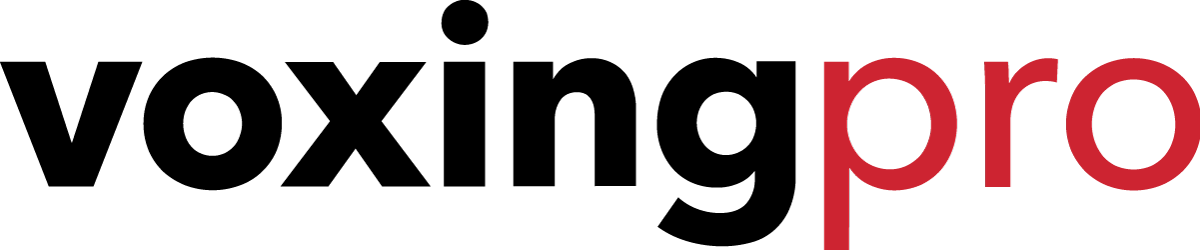
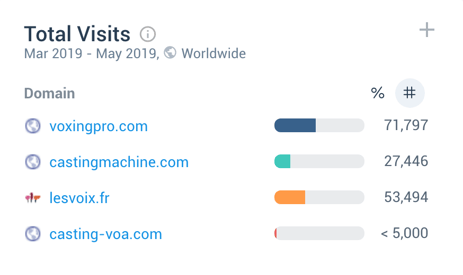
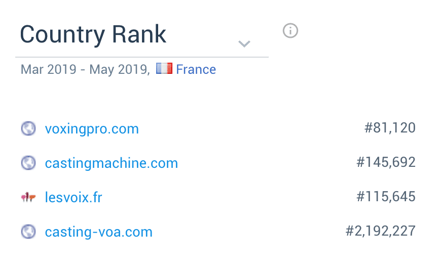

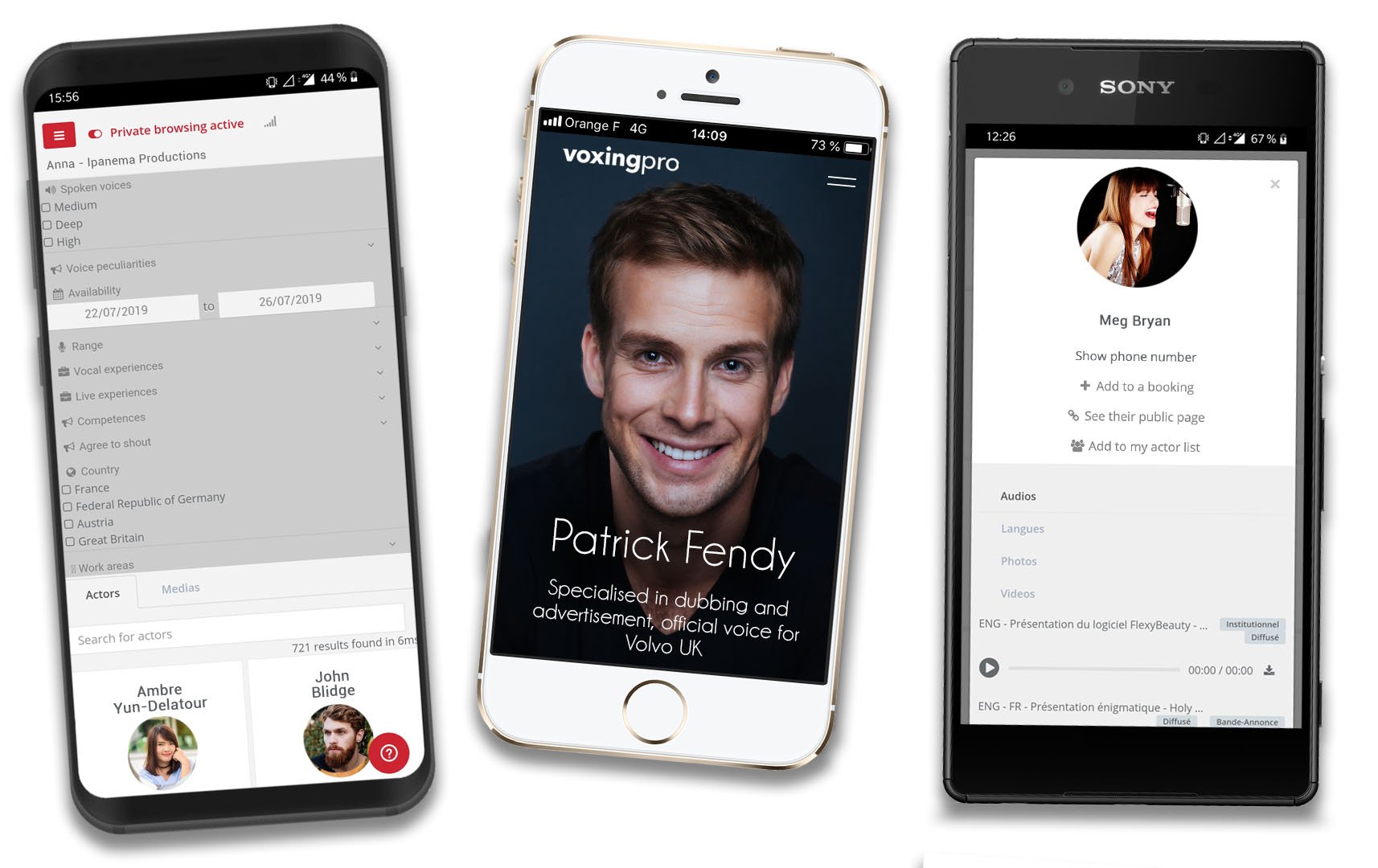



 Our voice meta search engine allows them to rapidly filter talent profiles by:
Our voice meta search engine allows them to rapidly filter talent profiles by: